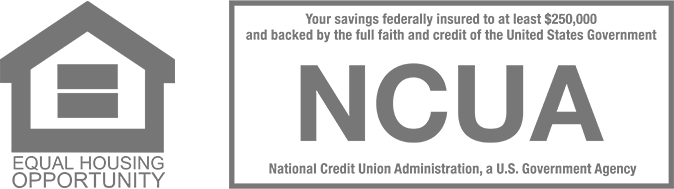Cookies: Apple
All browsers that can be used within Apple devices use the same settings menu.
Step 1
Go to the Settings app and select Safari
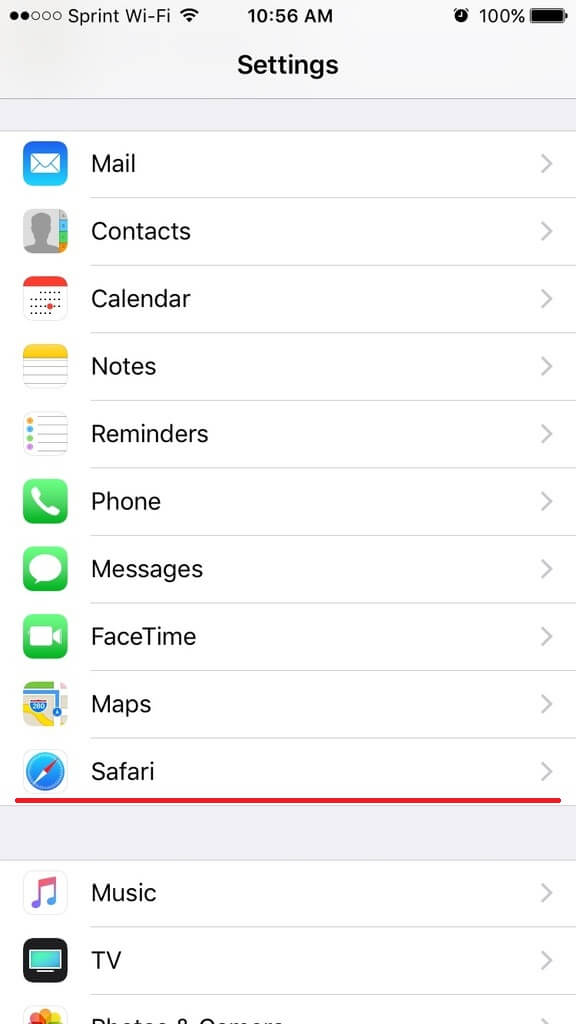
Step 2
Select Block Cookies
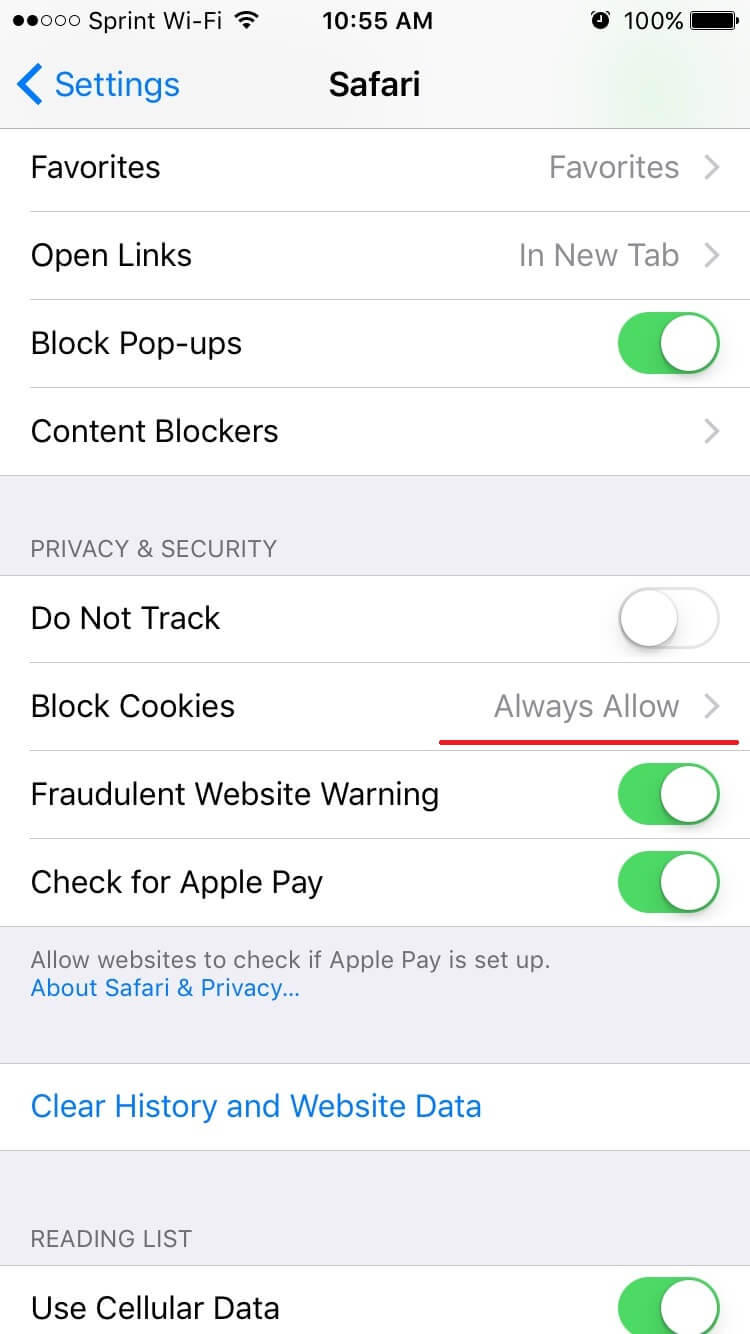
Step 3
Make sure "Allow from Websites I Visit" or "Always Allow" is checked.
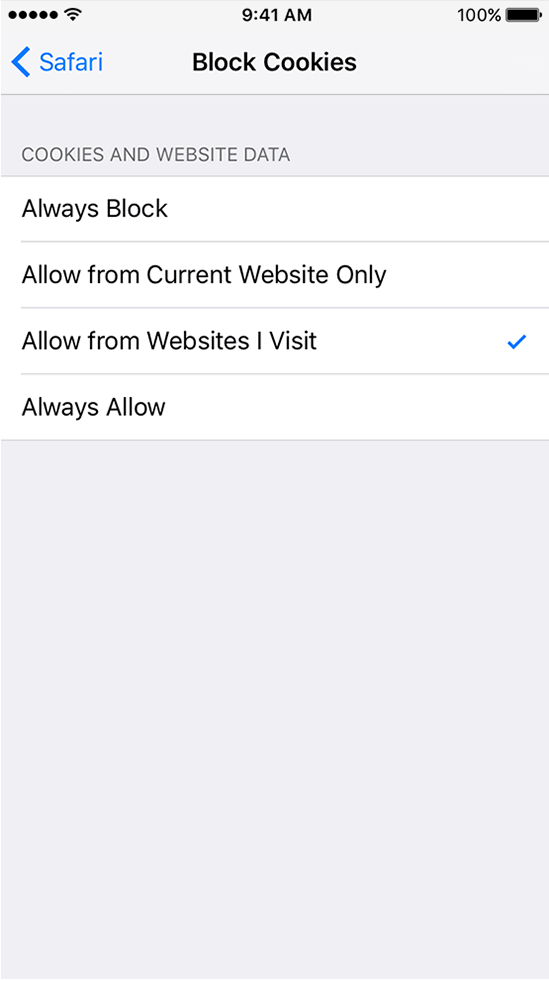
Step 4
Go to back the Settings app, select Safari, and then select Clear History and Website Data.
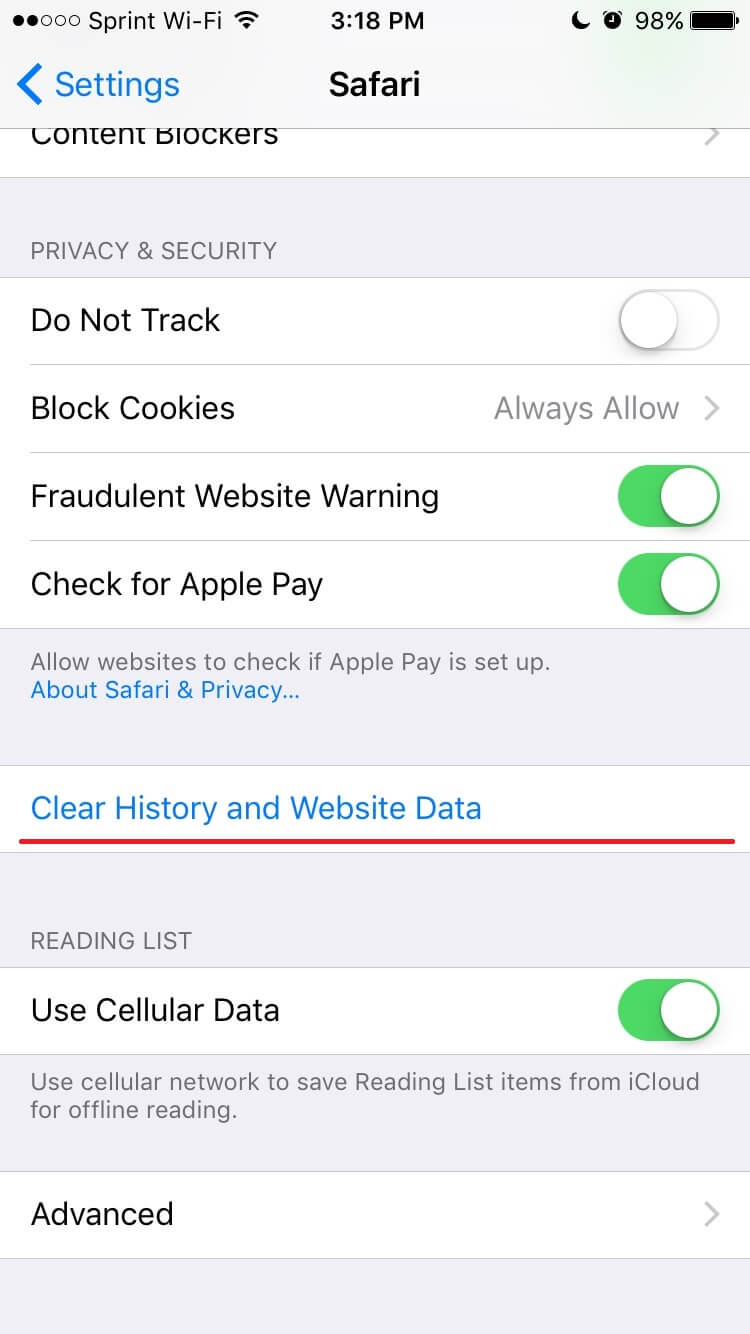
Step 5
Tap Clear History and Data.
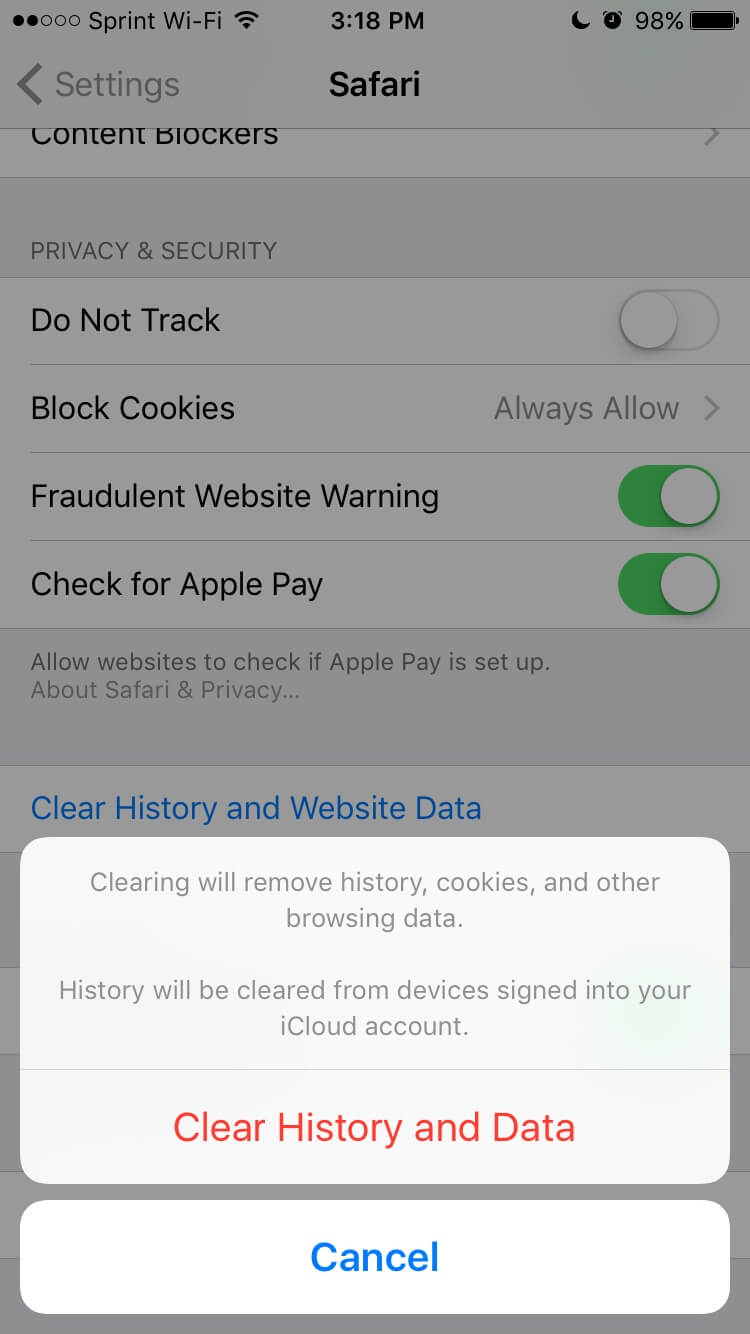
You should now attempt to login and see if your problem has been resolved.
Login